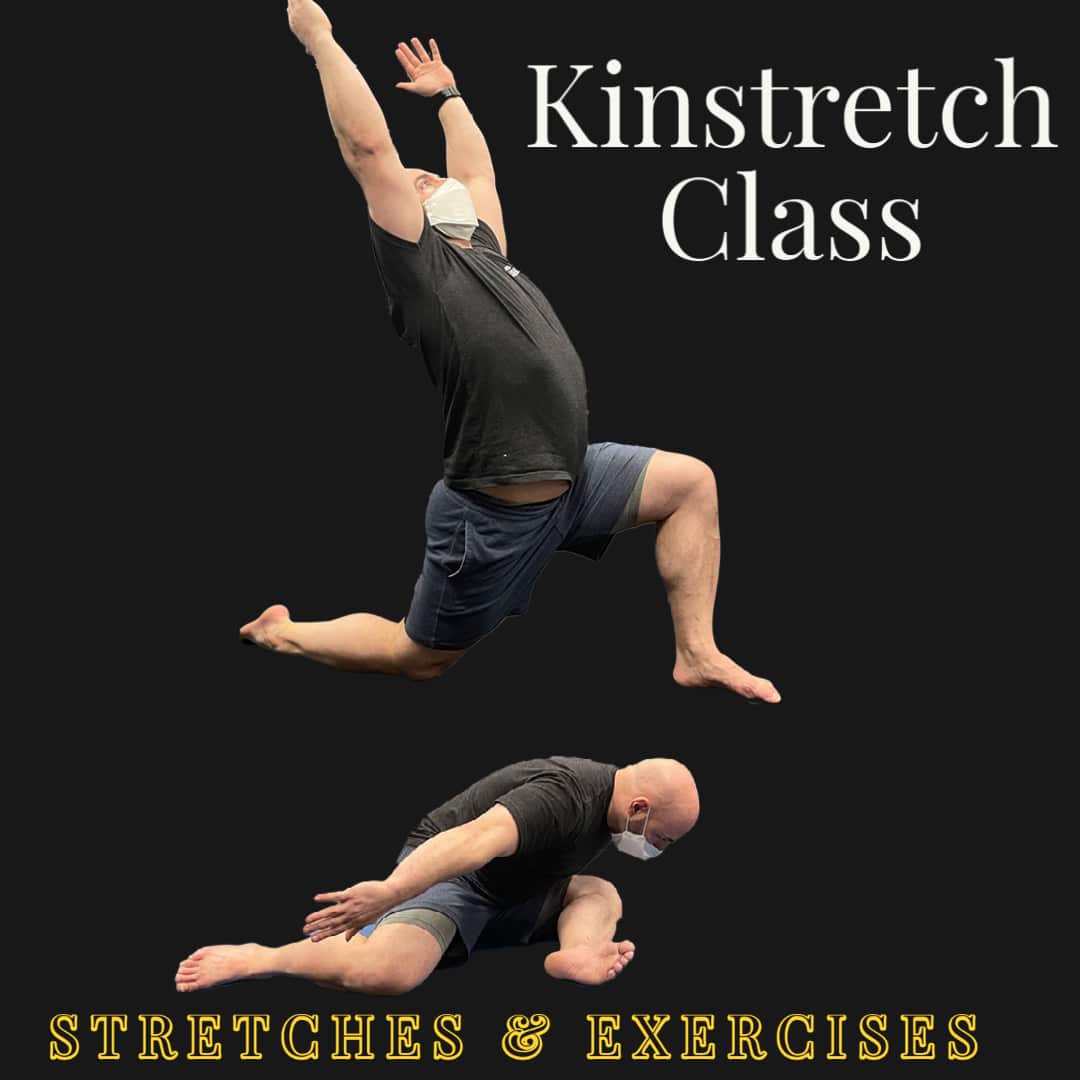Why We Need Your Help
- Time Scaling: it's not possible for one person to produce enough content to keep everyone employed.
- It's Paid Time: You are paid for your time in generating and editing content. Just add your time to trello.
- Better and More Diverse Content: 10 people working on videos, each with their own style will be more interesting and more engaging than just one person.
- Coach's that Participate Get More Benefit: Getting clients to book with you is a question of repeated exposure. We take good videos and put them on the website, in our newsletter, and even make blog posts about them.
Keys to Successful Videos
- Make sure your form and technique are perfect. Double-check the movement standards before you shoot your video. We cannot use videos showing weak or incorrect techniques.
- An interesting coverage image is critical to the success of video. The coverage must be in focus and convey what will be in the video.
- Good audio quality is a must. If you are doing a technique or informational video, you’ll need to use your Bluetooth headset. We have lots of fans in the gym, and there will be too much white noise. Be sure to turn off the music on all informational and technique videos.
- Instagram videos are shot in square resolution (1:1 or 1200 by 1200). Instagram videos are max 59 seconds, but you can split a longer video into a multi-part post.
- Youtube videos are shot in landscape resolution (16:9 or 1920 x 1080).
- Facebook videos are shot in square (1:1) and can be as long as needed.
- Pinterest, Facebook, and Tik Tok are Portrait Orientation (9:16 or 1080 x 1920)
- When you finish the video or image, upload the original content to your gallery on Smugmug, and the finished products into the Social Media gallery in SmugMug.
Recommended Software
We provide training, reimbursement, and support for the following software.
- Desktop Video Software: Camtasia and Magisto.
- Desktop Image Software: Spark, Snappa, and Canva.
- Mobile Video Software: Magisto and InShot
- Mobile Image Software: InShot, Spark Post, and Text2Pic
The 4 Sizes of Social Media
We made this video of Patrick & Kyle in four variations. 1 for youtube, 1 for facebook, 1 for Instagram, and 1 for TikTok / Pinterest
Youtube
Pinterest 9:16
Instagram (60 Seconds)
All Three Variations Were Built with InShot.
Technique Demonstration Instagram
A Technique Video generally provides 2-3 expert tips.
Built with the InShot App
Technique Demonstration YouTube
Informational Video
Informational videos are generally shot as a clean take on a specific subject of interest. If the informational video is longer, we generally split the video into multiple segments for Instagram. This can be done with Camtasia, InShot, iMovie, etc.
Youtube 16:9
Highlight Video
A highlight video might be a technical demonstration of an exercise many clients struggle with. It might be a very impressive metcon or a challenging movement. It’s an opportunity to demonstrate that your knowledge and experience is worth clients spending their hard-earned money on. Here are two using Magisto.
Infographic
An infographic succinctly and clearly conveys complex information in a simple way. You can use MS Word, MS Powerpoint, InShot, or Canva to Create an Infographic.

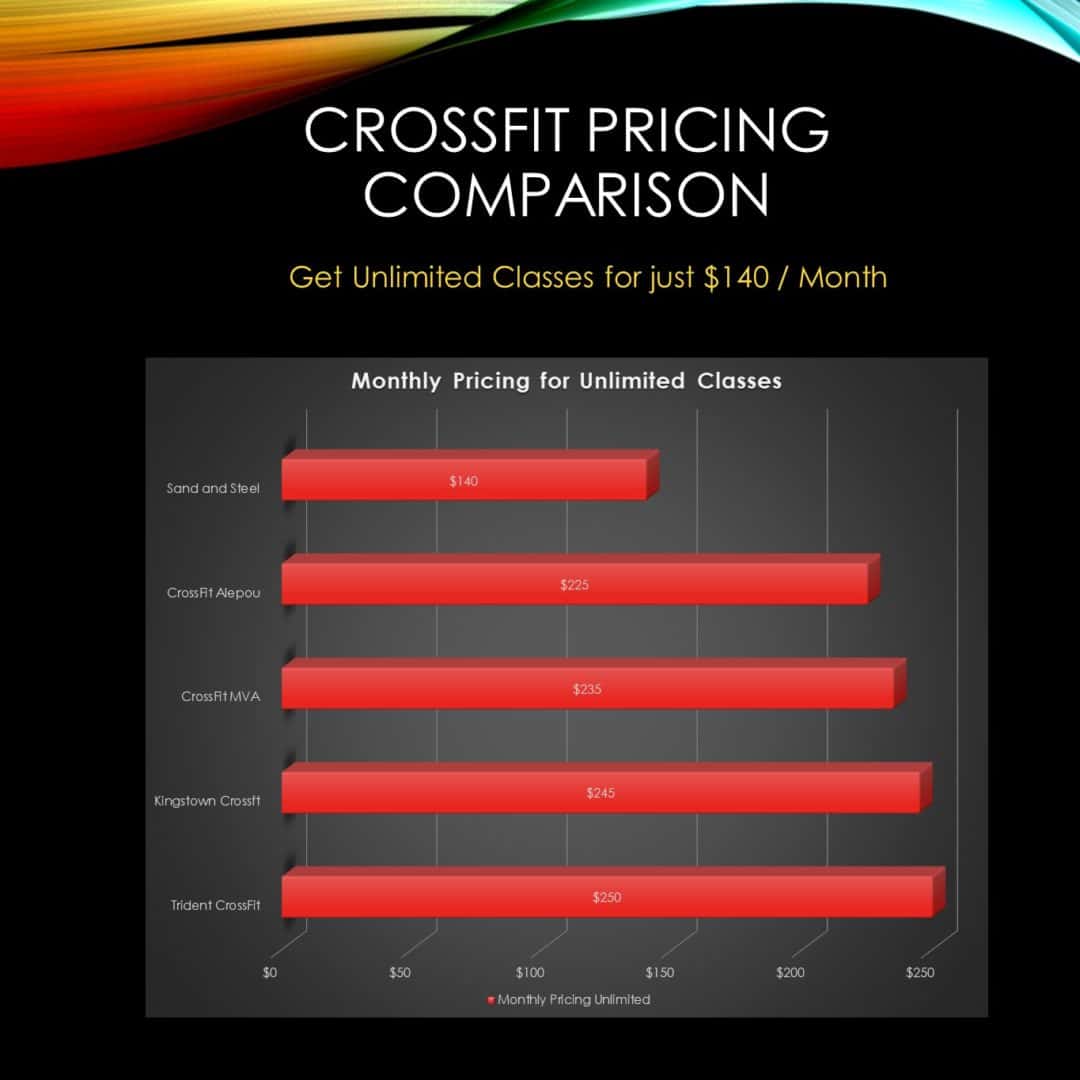
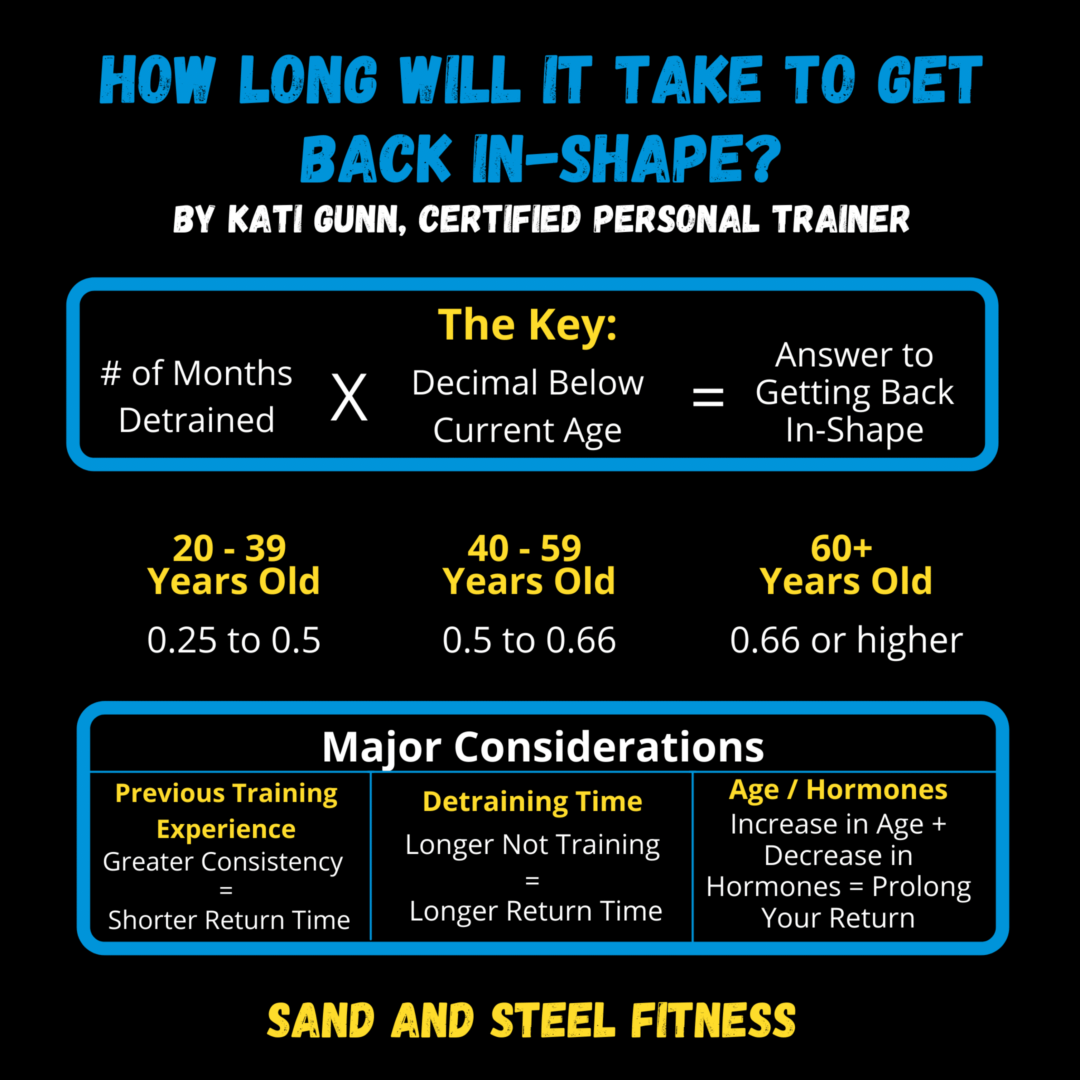

Featured Image
A featured image is a good quality picture that has been infused with well-laid text or graphics to make it interesting to the reader. A featured image always needs a strong caption to support it. Featured images are also covers for a blog post. Featured images are always 1200 x 1200 (1:1)