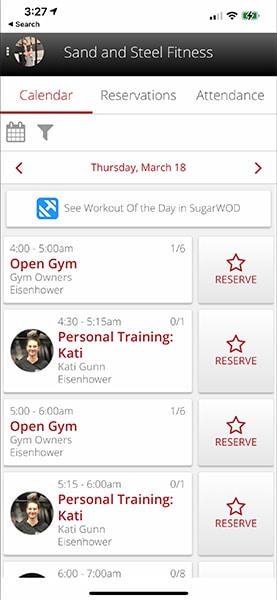Zen Planner Member App
- Book & Cancel Personal Training, Classes & Open Gym Reservations
- View Attendance Record
- View Past Bills
- Check-in for your session
- Update Address and Correspondance Information
- Add Payment Methods (Credit Card, Checks)
- View and update Profile Information (Member Connect Only).
Download the Zen Planner App
Passwords are Autogenerated
Zen Planner sends you a temporary password when you book your free class and/or gym tour. If you don’t have that email, click the Orange Reset Password Button.
Zen Planner Password Reset Instructions:
- Reset your password here.
- Enter temporary passcode from your email.
- Create new password.
- Enter your email address and your password into the Zen Planner App.
- Click your initials, click view profile, click your picture. Upload a selfie, and click save.
What is Member Connect?
It’s the Desktop Version of the Zen Planner Member App. You can access it by clicking “Login” on the main menu. You can book and cancel classes through Member Connect. You can also view and edit your profile.